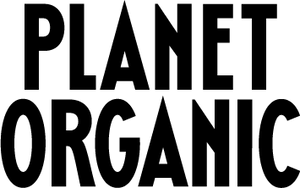Help with Website Payments
We are sincerely sorry if you are experiencing trouble checking out. We are currently facing a temporary technical issue with our main card payment facility on the website.
Please be assured this is a technical issue with a payment partner and not a security breach. Your data and our website remain secure.
Our teams are working with the highest urgency to resolve this. In the meantime, you can still complete your order quickly and securely using PayPal. This guide will walk you through the simple steps.

How to Complete Your Order with PayPal
Step 1: Select PayPal at Checkout On our checkout page, instead of filling out the card details form, simply click the yellow 'PayPal' button. This will take you directly to PayPal's secure environment.
Step 2: Log In or Pay by Debit/Credit Card You will be securely redirected to the official PayPal website. From here you have two easy options:
- Existing Account: If you already have a PayPal account, simply log in with your email and password.
- Pay By Card: If you don't have an account, you can select the 'Pay by Debit or Credit Card' option to input your card details directly without needing to create a new account.
Step 3: Confirm and Complete Your Order Once you've selected your payment method within PayPal, simply confirm the payment. You will be automatically returned to our website to see your final order confirmation. It's that easy!
The Benefits of Using PayPal
- Enhanced Security: Your financial details are kept secure with PayPal and are never shared with us.
- Speed & Convenience: Future purchases on our site and millions of others are much faster.
- Buyer Protection: PayPal offers comprehensive protection on your eligible purchases.
We hope this guide helps, and we truly thank you for your patience and understanding while we work to restore our full payment options.